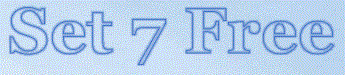The Users folder
might as well be next. The procedure is the same as for the Program Files folder. Boot to the DVD, xcopy or robocopy the folder to the new partition, edit the registry to reflect the paths, then remove the old folder.
I've tried these procedures with both xcopy and robocopy, and, although I didn't actually time them, they both take about the same amount of time for the actual copying work to finish.
This is where Junction Points start to come into play. There is an existing Junction Point disguised as Documents and Settings that points to C:\Users. Since we're moving Users to another partition, we need to remove the existing Documents and Settings Junction Point and replace it with one that points to your other partition. The syntax is
rmdir "C:\Documents and Settings" /S /Q (this will get rid of the old one).
mklink /J "C:\Documents and Settings" "V:\Users" (if V: is the partition).
(If you get an error at this step, see page 7 for an explanation)
There are several Junction Points in the Windows 8 Users folder which will need to be redirected. These are mine.
04/20/2013 03:20 PM <JUNCTION> Applciation Data [T:\Users\bbearren\AppData]
04/20/2013 03:34 PM <JUNCTION> Cookies [T:\Users\bbearren\AppData\Roaming\Microsoft\Windows\Cookies]
04/20/2013 03:36 PM <JUNCTION> Local Settings [T:\Users\bbearren\AppData\Local]
04/20/2013 03:42 PM <JUNCTION> My Documents [T:\Users\bbearren\Documents]
04/20/2013 03:46 PM <JUNCTION> NetHood [T:\Users\bbearren\AppData\Roaming\Microsoft\Windows\Network Shortcuts]
04/20/2013 03:47 PM <JUNCTION> PrintHood [T:\Users\bbearren\AppData\Roaming\Microsoft\Windows\Printer Shortcuts]
04/20/2013 03:50 PM <JUNCTION> Recent [T:\Users\bbearren\AppData\Roaming\Microsoft\Windows\Recent Items]
04/20/2013 03:51 PM <JUNCTION> SendTo [T:\Users\bbearren\AppData\Roaming\Microsoft\Windows\SendTo]
04/20/2013 03:53 PM <JUNCTION> Start Menu [T:\Users\bbearren\AppData\Roaming\Microsoft\Windows\Start Menu]
04/20/2013 03:54 PM <JUNCTION> Templates [T:\Users\bbearren\AppData\Roaming\Microsoft\Windows\Templates]
These same Junction Points are in Users\Default, and those will also need to edited.
ProgramData is next. It contains files as well as Junction Points. The basic procedure is still the same as for the other folders. Boot to the DVD, xcopy or robocopy the folder to the new partition, edit the registry to reflect the paths.
Since the ProgramData folder also contains Junction Points, instead of removing it from drive C: entirely, we need to remove the existing ProgramData folder and replace it with a Junction Point that points to the new location for the ProgramData folder. For C: drive replace the ProgramData folder with a Junction Point that looks like this:
03/17/2010 12:33 PM <JUNCTION> ProgramData [V:\ProgramData] - (of course your timestamp will be different)
For V:\ProgramData you must first create the ProgramData folder, (which is done by Robocopy), remove the existing Junction Points within that folder, then create new Junction Points inside the folder, and they should look like this:
03/17/2010 07:59 PM <JUNCTION> Desktop [V:\Users\Public\Desktop]
03/17/2010 07:59 PM <JUNCTION> Documents [V:\Users\Public\Documents]
03/17/2010 08:00 PM <JUNCTION> Favorites [V:\Users\Public\Favorites]
03/17/2010 08:01 PM <JUNCTION> Start Menu [V:\ProgramData\Microsoft\Windows\Start Menu]
03/17/2010 08:02 PM <JUNCTION> Templates [V:\ProgramData\Microsoft\Windows\Templates]
Naturally, the creation dates and times will be different on yours. These are from Windows 7. Windows 8 will be slightly different, but the concept is exactly the same.