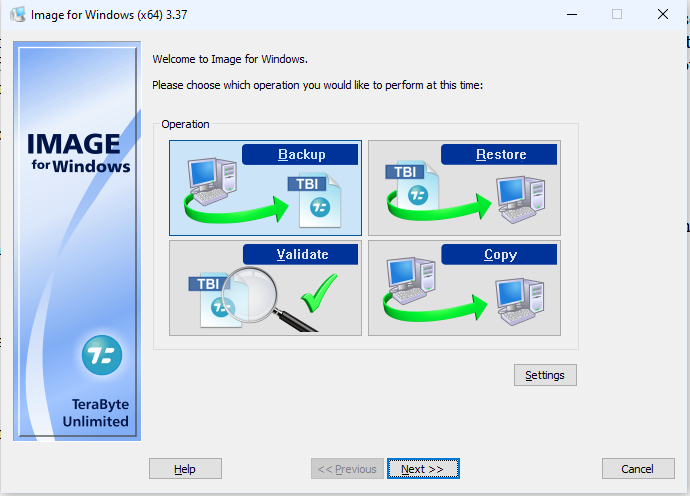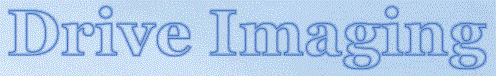Drive Imaging
Let me begin by saying that I am in no way affiliated with TeraByte. I have used their software for very many years with great success, I am very familiar with the UI, and I am a very satisfied customer. Image for Windows is not a free product, it normally sells for $38.94. However, under the license agreement, "LICENSE: (c)PERMITTED END USERS AND COMPUTER SYSTEMS. (4) (ii) Personal or Home Users. If you are a real person, and if all Software under this license is used exclusively for personal non-commercial use only, then each licensed copy may be installed on four additional Computer Systems owned or controlled by you, or a member of your immediate family in the same household."
In other words, Personal or Home Users get five installations for the price of one, for their household. For me, that's quite reasonable; I have five installations. Having gotten those particulars out of the way, let me demonstrate how easy it is to automate drive imaging with TeraByte Image for Windows. With the purchase of Image for Windows, you also get TBI View, which allows mounting an image file as a drive letter, and retrieving individual files or folders from that mounted image should the need arise. TeraByte offers a fully functional 30-day free trial.
After installation and reboot, launch Image for Windows. Backup will be highlighted, so click the Settings button.