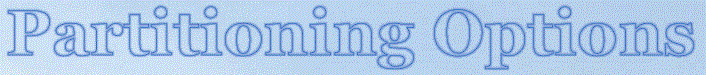Simplify Backup for Windows
The reasoning behind my personal partitioning scheme in Windows 10/11 is the same as it was in Windows XP, to facilitate a backup routine that I can use easily and regularly. The following describes my daily driver desktop's current dual boot Windows 11 configuration. I have a 980 EVO SSD 250GB M.2 NVMe for my primary and secondary OS partitions, a Samsung 980 EVO SSD 250GB M.2 NVMe for my Users folders, a 970 EVO SSD 250GB M.2 NVMe for my primary snd secondary Program Files partitions, two 1TB Samsung 860 EVO SSD's with multiple partitions, and one 1TB Samsung 860 EVO SSD with a single partition—a target for drive images; including the hidden partitions, a total of 19 over 6 drives. The drives are partitioned as follows:

This screenshot was taken with my Win11Pro B installation booted. Note that my Win11Pro A installation is drive (A:) Should these logical drive sizes prove inadequate at some point, I can use BootIt UEFI to resize them.