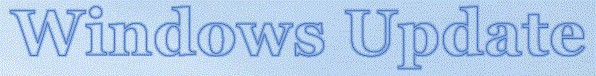Can Really Be Simple
I have seen a host of difficulties described on tech-y sites and on many help and support sites that most likely would have been prevented if a consistent regimen of drive imaging had been in use.
At 2:00AM every Sunday morning, Task Scheduler creates a set of drive images on an internal 1TB drive dedicated for image files. At 4:00AM, Task Scheduler runs a RoboCopy script to copy those drive images to a folder on my NAS. When I get up on Sunday, I plug a 3TB HDD into the dock on top of my NAS, RDP to my NAS and initiate a RoboCopy script to copy those same image files to the docked external HDD. When that copy is finished, I remove that HDD from the dock, replace it with another 3TB HDD, and repeat. Those external HDD's are then stored safely away.
When Patch Tuesday (the second Tuesday of the month) rolls around, I'm ready for it. I'm not a fan of updating drivers needlessly, so I have Group Policy Editor > Local Computer Policy > Computer Configuration > Administrative Templates > Windows Components > Windows Update > Do not include drivers with Windows Updates > Enabled. But I don't have Windows Updates Paused or restricted in any other way. Typically on Patch Tuesday afternoon I will go to All settings > Update & Security and click the button, "Check for updates".
This same regimen can be employed using a USB-connected external drive, one that is connected for creating images, then unplugged and stored away for safekeeping. My regimen has evolved over the years to its present configuration, and has served me well, up to and including a house fire in 2011 that took my two PC's. I still have digital financial and business records going all the way back to January of 2000, thanks to drive image files. I haven't lost any of my data. I've got some stuff that goes back to Windows for Workgroups 3.11.
In the past couple of decades I have not had a Windows Update pooch any of my various installations. In addition, despite the recommendations of many "Experts", I don't do clean installs. In every case, I do upgrades of existing versions to the newer version. All of my Windows installations are kept fully updated. Other than drivers, I install everything that Microsoft offers my Windows installations. I don't really care who says I "don't need" certain updates. I'm my own "Windows Expert".
My experiences with Windows have brought me to the conjecture that the primary reason that I don't have problems with Windows Updates is that I maintain fully updated systems. But, should such a problem ever occur, I'm ready for it. All I have to do in such an event is restore my latest drive image to completely remove the problem, then Pause Windows Update until Microsoft gets it sorted out.
But, as I said, even though that has never happened, I am a firm believer in staying prepared. I'm a belt & suspenders kind of guy, plus I carry a spare belt.