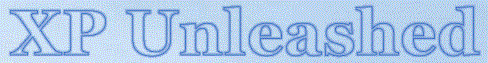Microsoft's Instruction Set
"Moving the entire folder
NOTE: This method does relocate key Windows components. Use this method only if you require the Documents and Settings folder to be moved or renamed and you cannot use the Unattend.txt file to change the name during installation.
To specify a different folder for the entire Documents and Settings folder, including key system components, follow these steps:
1. Log on to the computer as an administrator, and then create a new folder. (In our case, the new folder will also be on a different partition)
2. In the current Documents and Settings folder, on the Tools menu, click Folder Options, and then click the View tab.
3. Under Advanced settings, click Show hidden files and folders, and then click to clear the Hide extensions for known file types and Hide protected operating system files (Recommended) check boxes.
4. Click OK.
5. Click and drag all the folders in the Documents and Settings folder to copy them to the new folder, except for the folder for the currently logged-on administrator.
6. Log off and then log back on, using a different administrator account from the one that you just logged off from.
7. Open the Documents and Settings folder again, and then copy the profile of the administrator that you just logged off from to the new folder. This extra step is needed because you cannot copy the profile of the account that is currently logged on.