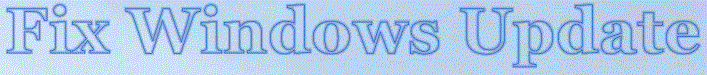When Windows XP Update Won't
There are a number of things that can break Windows Update in XP, including performing a repair/reinstall. Some folks are also having issues after installing Service Pack 3, or some particular Patch or Update. For a quick fix, do the following:
Open Notepad and copy/paste the following text:
- regsvr32 wuapi.dll
- regsvr32 wuaueng.dll
- regsvr32 atl.dll
- regsvr32 wucltui.dll
- regsvr32 wups.dll
- regsvr32 wuaueng1.dll
- regsvr32 wucltui.dll
- regsvr32 wups.dll
- regsvr32 wuweb.dll
- regsvr32 wups2.dll
- regsvr32 msxml.dll
- regsvr32 msxml3.dll
- regsvr32 msxml2.dll
- regsvr32 qmgr.dll
- regsvr32 qmgrprxy.dll
- regsvr32 Softpub.dll
- regsvr32 Mssip32.dll
- regsvr32 Initpki.dll
- end
Save the file to your desktop as UpdatesFix.cmd (you'll have to click the "Save As Type... dropdown and select "All Files" before you click the Save button).