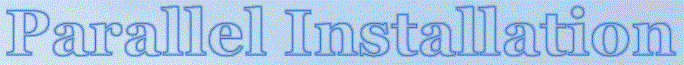Use XP to repair XP
I have found that one of the most useful and powerful tools for removing malware, for troubleshooting and repairing XP, is a parallel installation of XP. It can also be very helpful for non-routine maintenance, such as defragmenting the Windows folder in your primary XP installation. I put a parallel installation on a second physical hard drive in my desktop, and on a separate partition in my laptop.
Microsoft gives instructions which follow (Method 4).
"To install Windows XP to a new folder (also known as a parallel installation), follow these steps:
- Start your computer from the Windows XP CD (or boot disks). To do this, insert the Windows XP CD into your CD or DVD drive, and then restart your computer.
- When the "Press any key to boot from CD" message appears on the screen, press any key to start the computer from the Windows XP CD.
- At the Welcome to Setup screen, press ENTER to begin Windows XP Setup.
- Read the Microsoft Software License Terms, and then press F8.
- Select the partition in which you want to install Windows XP, and then press ENTER.
- Select the Leave the current file system intact (no changes) option, and then press ENTER to continue.
- Press ESC to install to a different folder. If the Setup program detects another operating system folder, it prompts you to type the name for the new folder after the backslash (\), for example, \WINXP. If there are no other operating systems detected, the Setup program automatically names the folder \Windows. For more information about how to change the folder name on new installations, click the following article number to view the article in the Microsoft Knowledge Base: 315242 How to designate the original folder name for a reinstallation of Windows XP
- Press ENTER to continue.
- Follow the instructions on the screen to complete Windows XP Setup."