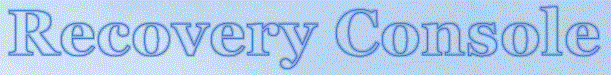(continued)
In the "Edit DWORD Value" box that opens, type the number "1" (without the quotes) in the "Value data:" textbox.
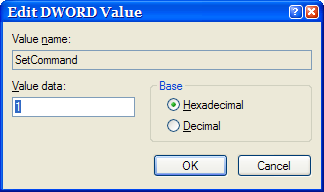
Click OK and close regedit. That's all that needs to be done in the registry. Now when you boot into the Recovery Console, the SET command will work. To use the SET command, type SET [variable] = [TRUE/FALSE].
The SET commands that are available are AllowAllPaths, AllowRemovableMedia, AllowWildCards, and NoCopyPrompt.
SET AllowAllPaths = TRUE and hit Enter, and the Recovery Console can work in any drive and any folder. AllowRemovableMedia lets you use removable media such as a floppy or thumb drive as a target for copying files. AllowWildCards enables the use of wildcards (*.log, *.exe, etc.) in command line context, and NoCopyPrompt will let you delete files without being asked "Are you sure?"
For my use, I only SET AllowAllPaths = TRUE in order to be able to work anywhere with any file, and to leave myself a safety net. I don't mind being asked "Are you sure?" if it keeps me from deleting something that proves to be necessary.
Once a command is SET, it remains in that permission until you change it. The default for all SET commands is FALSE.