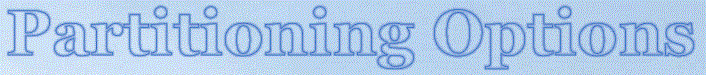(continued)
I made drive images of my Primary XP C: and F: drives regularly. Installed program files don't change often. I had my programs' preferences set to store data files on F:\Documents and Settings\. I didn't need to backup G:\ very often, only when I installed a new program, or uninstalled an old one. Of course, when I made a new image of G:\, I also made a new image of C:\ and F:\. And the one image of G: worked for the primary XP installation and the parallel installation. My parallel installation needed backup much less frequently.
My M:\ drive was just my CD library ripped to the computer, so I didn't really need to backup that drive either. If I lost that drive, I still had all my CD's, and would just rip them again. Of course, this is a personal preference. Someone else may choose to make a drive image of music files.
P:\ drive was the target for my digital camera. I made images of that drive regularly, when I added image files.
V:\ was for temporary use for video editing, and I burned the final edit to DVD, so I didn't make images of that drive at all.
I:\ drive is just the pagefile, served both installations, and needed no backup, ever.
Using multiple partitions, defragmenting is quick and easy. According to Microsoft, having a permanent pagefile on a dedicated partition keeps it from ever becoming fragmented. Making backups is simplified, so I actually do it regularly. And these are backups that will get me up and running again in a matter of minutes.
I'm certain that many will say (as many have already said) that this setup won't work properly; I'm sorry, but it does. I've tested it extensively, even from one drive to another, and it just works. I used nLite to customize what had become my primary installation, so programs defaulted to G:\, and Documents and Settings defaulted to F:\. I edited the registry in my parallel installation to accomplish the same thing: programs defaulted to G:\, and Documents and Settings defaulted to S:\. I used Internet options in IE7 to relocate temporary Internet files for all users on the machine to E:\.
I ran Microsoft Security Essentials as services for all users, and had nightly scans run automatically- I never turned this machine off. I dumped temporary files, ran manual malware scans with SUPERAntispyware, Malwarebytes, and HJT and then defragmented before I made an image of any partition.
Using such a backup scheme makes one's backup footprint a good deal smaller. I also like to burn archival backups to DVD, and using my regimen does not require as many disks as a full backup routine for every backup would require. Those files that are extremely important are backed up frequently and are available in multiple copies, and those files that are relatively unimportant and seldom change are backed up as well, just not as frequently, and with fewer copies, but are still available if the need should arise.
And maybe the best benefit of all? I haven't done a reformat/reinstall since Windows 95 OSR2.