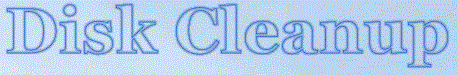(continued)
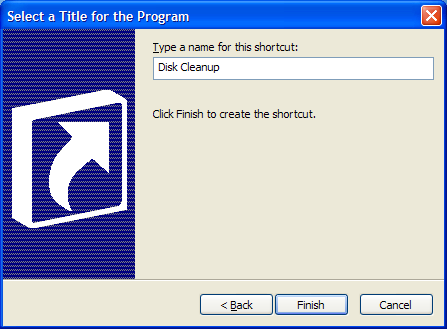
The Sagerun switch won't be visible after you click Next, but it's there. You can leave the shortcut name as it appears, or you can place your cursor in the textbox and rename it.

When you're done, click Finish. Your new shortcut will use the icon for the Disk Cleanup utility. Of course, you can change that as well, if you like. Right-click the shortcut and select Properties, then click the Change Icon button and browze to the icon of your choice. You can use the expanded Disk Cleanup utility as often as you like by double-clicking the shortcut, but once a week should be sufficient.