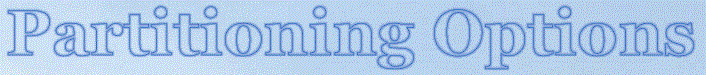(continued)
I make drive images of my OS, Programs and Users logical drives regularly. I use the same drive letters and names for logical drives in both installations, with suffix A or B as fits the case. The various logical drives are there to suit my particular file management/storage system that has evolved over the last three decades. I make drive images of Music, Pictures etc. when their contents are changed. Some of my logical drives change very little over time, so they seldom need a fresh drive image. S:\ drive is a fixed-size pagefile, serving both installations, and needs no backup, ever. The 1TB drive ("TBI") is target for my weekly drive images created via Task Scheduler. Those image files are copied to my NAS using a Robocopy script, again via Task Scheduler, and then manually to a pair of 3TB backup drives that I plug into the drive dock on the top of my NAS box, unplug and store when copying is complete. That gives me four copies, two of which are stored offline.
My secondary installation on the dual boot is imaged less frequently, simply because I use it less frequently. My latest image files for my default installation are never more than a week old. If I start piddlin' with Windows' innards, I'll make a fresh drive image first. I have a Robocopy command line setup in Task Scheduler that duplicates my Documents daily to my OneDrive folder (which is on the other 1TB drive), and from there they are duplicated to my NAS through the cloud.
We had a house fire in January, 2011 that roasted two mid-tower PC's. Two of my drive image storage drives survived, out of harm's way in the bedroom that didn't burn. No one was injured. The house was a total loss, but insured. I soon bought a Dell Inspiron 580, added a second hard drive, and completely restored my system. As I had opportunity, I built my NAS, seriously upgraded the Dell until the only thing that remained Dell was the Inspiron 580 case and PSU. I finally upgraded the case and PSU, as well.
Using multiple partitions, maintenance is quick and easy. According to Microsoft, having a permanent pagefile on a dedicated partition keeps it from ever becoming fragmented. Making backups is simplified, because there is much that simply doesn't change often. And these are backups that will get me up and running again in a matter of minutes. Restoring a 100GB OS partition takes about 6 minutes.
Over the years, many have said that this setup won't work properly; but it does. I've tested it extensively, from one installation to the other, and it just works. When installing a program/app, many will allow installation to somewhere other than C:\Program Files, and I use those options to install to my Programs logical drive. For those that are hard-coded for C:\Program Files, I can use Application Mover from Funduc Software to relocate them to my Programs logical drive.
For User files, Windows 10/11 has the option of relocating the contents of most of the User folders to a different logical drive. Right-click the folder and select Properties. If it has a location tab, the contents are moveable. For my primary installation I set up all the pertinent folders in my Users logical drive for each user, then went through each location tab and navigated to the new location in my Users logical drive. Moving most programs and Users data to separate logical drives allows Windows to live quite comfortably in a 100GB logical drive. For my secondary installation, I use the methods described in Tame 10
Using such a backup scheme makes one's backup footprint a good deal smaller, and allows for easier and quicker duplication of those backups. I can copy my drive image files to my NAS in the background while I continue with other things. I can copy image files from my NAS to external storage with very little effort.
And maybe the best benefit of all, if Windows goes all wonky for whatever reason (more often than not, it's me tinkerin' in sensitive areas), I can confidently pursue different options in search of repairing whatever has happened, but if all else fails, I can restore my OS in about 3 minutes.