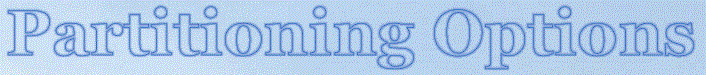(continued)
The following screenshot was taken with my Win11Pro A installation booted. Note that I have no MSR partitions. They have proven to be unnecessary for the way that I modify Windows.
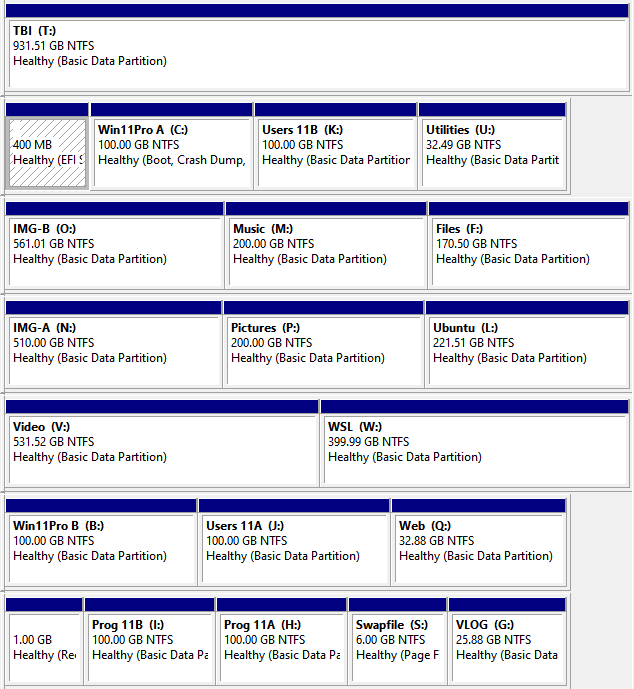
Note that (C:) changed from "Win11Pro B" booted in the default installation to "Win11Pro A" booted in the default installation; the unloaded system drive becomes (B:).
My partitioning scheme has evolved and morphed over the last couple of decades, and most users probably don't need this degree of partitioning, but I recommend at the very least four partition; OS, Program Files, Users and Data. That level of partitioning makes drive imaging and restoration of images more granular and much quicker. If your OS gets pooched, just restore a drive image of it from an earlier date, and that won't affect the other partitions at all.